Friends, greetings to all! Today I would like to touch on the topic of how to delete a vkontakte page, I know perfectly well that there are a lot of articles and video reviews on the Internet on deleting pages, but I would like to write a little extensively on this topic, to tell you all what and why people delete their pages. By the way, I want to note that the first contest on the blog will start soon, which I will write later, so it’s better to subscribe to the blog update and wait for the next articles.
We are all different: someone, when leaving, shouts “Bye”, someone calmly says “Goodbye”, there are those who do not define their departure at all - they do not say goodbye and quietly close the door. So in the social network: one deleted page in contact with "loud" statuses and "important" statements, while the other is imperceptible and quiet. These two sides have one thing in common: they were all interested in the question of how to get rid of a boring or already unnecessary profile.
Delete a page in contact forever - the "normal" way
Log in to your social media profile. Find the tab " Settings". At the very bottom there will be a postscript " You can delete your page". Follow the link (here it is) http://vkontakte.ru/settings?act=deactivate), select the reason for deleting the profile, click the blue button. That's it, you are no longer a user of the social network VKontakte. But this is only indirectly. In fact, within seven months, with a slight movement of the mouse, you will be able to restore a profile from oblivion with all photos, videos, etc.
You can also delete a “lost” page from the Web - one that you cannot access for any reason (password forgotten, profile hacked). To get started, you'll have to. To do this, follow the link http://vk.com/restore. Don't remember your details? That way http://vk.com/restore?act=return_page. The decision to restore the profile will be positive if your data remains on the page. The support service will offer you to send a copy of the documents with a photo by which they identify you.
If you do not remember your password, email address, phone number and you still do not have a passport, please contact support using the link http://vk.com/support?act=new- You can only do this from a registered account of a friend or relative.
What happens to the data after deleted page in contact
When you press the button " delete page”, it is not actually removed. At any time you can return your profile to its place - with all uploaded files (photos, videos, music), with all personal information. If you would like your personal data to be permanently deleted from the service, you will need to " an application with a live signature and passport data (with the address of registration and residence), sent by mail"- and not by e-mail, but by live mail of Ukraine or Russia, - this is how VK agents respond to users.
There is a horror story on the Internet that, they say, all the data once uploaded to the profile will forever remain on the Web. And that someday (even in 10-20 years) some “bad person” will definitely take advantage of the naivety of the once “underage user” and expose obscene (seemingly deleted) information to the public. Whether this is so, no one knows for sure. All existing "arguments" are not confirmed by facts, and at the same time are not refuted.
How to delete a page in a contact forever - a "complicated" option
After reading the information above, you probably have a question: how to get rid of your profile on a social network once and for all? There is another method that we called "difficult" due to the abundance of points:
- Erase all personal information.
- Get rid of all your friends.
- Delete records, photos and videos, music.
- In the profile settings, block access to your data to the maximum.
- Change mail (to an existing one, but not used).
- Turn off all notifications coming to your mobile phone using the link http://vk.com/deact.php.
But! Even after you get rid of the VKontakte profile according to the “complex” option, you can still “uncheck” and start filling in your personal account data again.
How to delete a page in a contact forever - a way to "complaint"
Many netizens who have lost access to their profiles are asked to complain about them. Recall: 100 complaints to the administration of VKontakte are equal to blocking an account without the possibility of recovery. But! If you have always been a good boy or a good girl - you didn’t spam, you didn’t post sharply negative information on the wall - it will not be easy to delete a page with a forgotten password using the “complaint” method. Nobody bans ordinary peaceful profiles. So in this case, only contacting support will help you.
- Spam in popular groups.
- Swear "bad" words on the pages of famous people, at least the same Pavel Durov.
That is, to behave inappropriately - to be rude, to troll, to sell some nonsense, to act like a fool, to beg, etc. The more negative your profile is, the more complaints there will be, which means that the likelihood that you will be banned soon will increase.
Your contact page has been deleted: Are you sure about this?
If you decide to part with your profile forever, you should know:
- Your entries, comments, likes, messages will remain, even if you are no longer on VKontakte!
- All these records, likes will still be signed with your name. That is, your profile will no longer exist, but your thoughts, actions, interests will remain online forever.
How to avoid it? Before deleting your account, try changing your last name and first name to a fake one - not existing in nature, but organic in sound.
Who and why deleted the page in contact
According to official statistics published on the VKontakte blog, you can see that more than 50% of the social network participants have not deleted and do not want to delete their profile. About 30% have blocked or are going to block their account without subsequent recovery. About 19% answered that they would delete/remove their page, but they would definitely restore it sooner or later. Note that this survey is anonymous, that is, users did not need to “embellish” their own opinion.
And now the most interesting: TOP reasons " Why do people get rid of their pages in contact».
In fifth place in popularity: "Fear of the audience" or "I want to hide." Some users suddenly realize that their personal data is available not only to friends, but also to enemies. The constant concern about hiding information causes a desire to remove the page.
In fourth place: "The FSB has us at gunpoint." “VKontakte is a “spy” tool. Users themselves, without knowing it, post all the information about themselves, according to which it is easy to figure them out later, ”this opinion is very common among 11–13 teenagers who “have something to hide” (sarcasm, if anything).
In third place: "VKontakte is not comme il faut." “It’s much more fashionable to sit on Facebook or Instagram,” some say, clicking on the button “ Delete Page».
In second place: "Contact Mania". Habituation and addiction cause withdrawal. A social network user cannot live without "likes" and "comments". He sits in his profile all the time - at work, at home, on the way home, etc. And someone decides to end it once and forever–they delete the page in contact.
In first place: “I’m tired, I’ll restore it later”, “What happens if my profile disappears - how many people will remember me?”, “Let everyone know that I feel bad, that I have problems - I delete the page so that later it restore again." All these reasons are just a way to attract attention to yourself (or your problem). Such people really need communication, but only in reality.
Enjoy watching:)
https://www.youtube.com/watch?v=_uo7QaYga7A
Social networks are a great opportunity to communicate even with those who live a thousand kilometers away. One of the most popular social networks in the post-Soviet space is VKontakte. It has united millions of users, which makes it attractive for communication. However, the need for it does not always exist, and therefore users face a dilemma on VKontakte. Consider the main methods that are known: both official and unofficial, which were discovered by its users during the existence of this social network.
Video
How to delete a VKontakte page: features provided by the service administration
Regardless of what caused the deletion, the developers must provide such a right. The user agreement stipulates the possibility of deleting an account from this social network. It is quite logical, because we all have the right to dispose of our private lives. Therefore, we will immediately consider those options that the developers offer.
The sequence of suicidal actions in VK is as follows:
other methods
How to delete a page in a contact in other ways? The method described above is the one provided by the developers of the social network. However, the imagination of users is limitless, so there are several more original suicide options online. True, they no longer provide for the possibility of data recovery, so before using these tips, you need to think carefully.
Method number 1.

Method number 2.
This way to delete a VKontakte page is for the most advanced. For this you need:

This method is the most radical. After some time, the account will be deleted automatically. Some argue that this happens in a month, but it is impossible to say for sure - the user's message "VKontakte" modestly ignores such situations.
Method number 3.
How to delete a page on VKontakte so that you are remembered? This way is the most creative. You start to actively be rude, swear, troll and spam from your page! Accounts whose owners violate the laws of the Russian Federation are deleted without the right to restore. This can be done by calling for the overthrow of the government, the destruction of population groups on ethnic (or any other) grounds... However, be careful - the FSB does not sleep!!!
Note!
All your comments and "likes" remain under your name on the pages of your friends forever. Therefore, if your decision is final, you can change your first and last name to fictitious ones. This option is used by those who do not want their data to remain on the network.
Whether it matters to you or not is up to you.
P.S.
Now we have considered all the ways to delete a page in a contact, and you can also have a page in classmates. Regardless of which one you decide to use, remember: no one and nothing will prevent you from starting the next one after a while.
Some users remove their pages in an official way, even when they go on vacation. When they return, they restore. Thus, there is a guarantee that no one will hack it and start sending spam on your behalf.
In parting, some statistics:
- to date, the number of VK users has amounted to more than 43 million,
- this SS is popular with users under 50,
- every year, a fifth of users try to leave, half of them will then recover back.
Hello! Evgeny Kryzhanovsky is in touch! Today I will tell you how to delete a VKontakte page forever. Having decided to tie yourself up with virtual social networks, you, unwittingly, drag yourself into a dense web in which whole hours of time will be lost.
If you decide to delete your VKontakte page, then easily solve this problem. Having got rid of the passionate desire to regularly visit your virtual page due to its absence, you will get a lot of free time, which you can use to good use.
Of course, at first it will be difficult for you to survive your own disappearance from the social network, because you will suddenly lose such privileges as constant virtual communication with friends, the ability to find out news that is not always necessary, and also stop spending a lot of time on various applications, watching videos and playing games.
However, it is worth it, because in return you will get more - a huge amount of free time. You can always spend it usefully - for example, read, watch a movie, meet friends live and chat. I congratulate you on your decision to leave the database of the VKontakte website and offer a simple algorithm for this procedure.
How to delete a VKontakte page? The easy way!
- To begin with, which is quite logical, you need to go to your page and enter your personal login and password there to enter the system.
- In the menu on the left, select the "Settings" item, familiar to all users of this network.

- We scroll the page that opens to the very bottom and select the link “Delete your page” with the mouse.
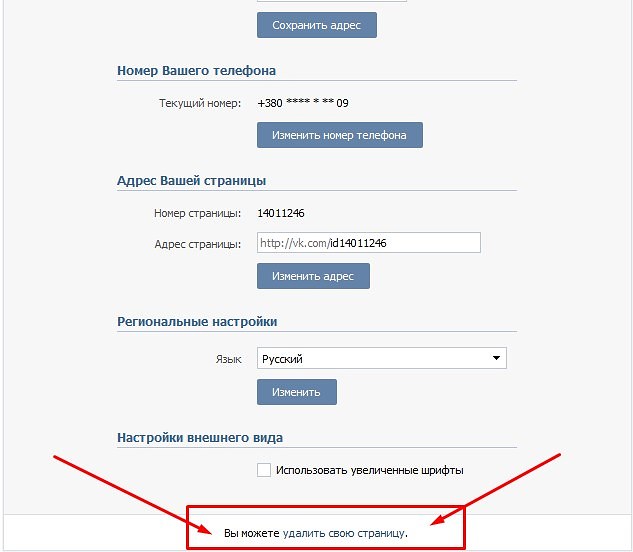
- Next, you will see a list of not quite adequate reasons for deletion, among which you can choose any at your discretion. At the same time, pay attention to the item "Tell friends". By checking the box there, you can notify all the friends on your list about your intention to leave the social network. If you leave this item unchecked, then your friends will find out about your flight only by going to your page. Next, after saying goodbye to your page, click on the blue tab “Delete page.
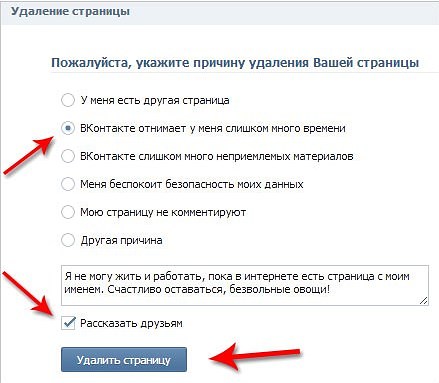
- In principle, the removal algorithm is over, as evidenced by the muzzle of the dog on your avatar with crosses instead of eyes.

Nevertheless, despite the deletion, Vkontakte gives the right to restore the page within six months from the date of deletion. In this case, only one step will move away from recovery. This moment suggests that deletion in this way cannot be called deletion "forever". To implement the latter option, you should go the other way.
How to delete a VKontakte page forever? It's forever!
To find out how to delete a VKontakte page forever, just repeat all my steps described below.
- We go to "Settings" and change the password there, choosing a rather complicated combination of letters and numbers.
- You will also need an unnecessary SIM card, the number of which should be linked to your account.
- After that, we delete the page in the usual mode, as described in the first part of the article.
- After you see a familiar dog with crosses instead of eyes instead of a photo on the avatar, click the “Exit” item in the upper right corner.
Now you should break the SIM card and throw away the sheet with the new complex password, if you managed to rewrite it just in case. Now you will never be able to log into your account, which will simply cease to exist in six months. Of course, such a method is rather psychological, which will allow you to permanently prohibit yourself from entering the social network, giving it a lot of time.
That's all for me! Now you know how to delete a VKontakte page forever. If something is not clear to you, feel free to ask questions in the comments. I always answer quickly and absolutely everything. I wish you all good and health!
With Uv. Evgeny Kryzhanovsky
If for some reason you no longer want to visit or use your page in contact, then now I will show you how you can delete it without any problems. We will also talk about some of the nuances of this process.
So, how can you completely remove yourself from a contact using a computer or phone?
Why is it needed
Most often, users prefer to hide their presence on the network (see) so that other people cannot find out information about them. This is the most common reason for deleting a page.
Spammy and frankly annoying messages can get boring. In this case, people act drastically - either close access to their page (see), or completely delete it.
Regardless of what your reason is, the method is extremely simple. Here he is.
How to leave VKontakte
We open our page, and go to the section "My settings".

All we need is to go through it. Next, a form will open in which you will be asked to indicate the reason for the deletion.


How long does it take for all data to be deleted completely?
If you pay attention to the previous figure, then it indicates until what date you can restore your page (see). With the help of simple calculations, we can calculate - we have 7 months left. During this time, all your personal data will be stored in the Contact database.
From this it follows that if you do not restore the page, after 7 months you will be permanently deleted from the social network.
How to delete a VK page from your phone
The process is completely the same. You just need to log in from your phone - through a browser, or the VKontakte mobile application. Then everything is according to the instructions - "My settings - delete page."
Conclusion
I want to draw your attention to the following points.
Questions?

In contact with
Sometimes a situation happens when you need to delete your VKontakte page. This can be either the insistent request of the wife, who sees scope for flirting in this social network, or a personal desire to take a break from annoying subscribers. But the delete button, which page owners are looking for in this case, is not on the personal page.
What to do in such a situation?
Everything is very simple.
First, you need to decide why you are deleting your page. Perhaps part of what you want to do can be done through the privacy settings. For example, if you are looking for how to delete a page on VK via your phone so that you don’t get spammed in your personal messages and don’t try to get to know you annoyingly, you can try setting the “Can write messages” parameter in the privacy settings to “ Only friends". In order to enter the privacy settings, you need to:
How to delete a page in VK through the mobile version?
It's very simple.
As a rule, when we use the mobile version of the VK site, no functionality is lost - it just looks different. Of course, when you are looking for how to delete a VK page from a computer, the same tips are suitable for mobile phones.
If you do not know how to delete a page in VK, the link to delete the page is in the settings. This applies to both the regular and mobile versions of the VKontakte website. If you have a question about how to delete a page in the updated version of VK, then you can be sure that nothing has changed there - the delete link is still at the bottom of the main settings page. Another thing is that when you are looking for how to delete a page in VK, the mobile version is different from the computer version, and you can easily get confused in these differences.
Especially many do not understand how to open the settings on the computer version. There, the settings button is located in the menu that opens when you click on your avatar in the upper right corner.
In order to delete a page in the full version, go to the settings (in the first part of the article we already told you how to do this), and there, on the main settings page, find the link "You can delete your page" at the very bottom. Click on it.

In the mobile version, the settings button is located at the bottom of the left menu next to the "Help" item.
How to delete a VK page from a mobile application?
Let's figure it out.
In fact, for this you need to understand that the mobile application was not developed at all in order to be removed from VK with its help.
It was developed in order for users to communicate with each other without going to the site. Therefore, it is quite clear and obvious that there cannot be such an item in the settings of the mobile application.
When you ask how to delete a VK page through a mobile application, you should understand that you will have to exit the application, open the mobile version of the site and then, on the site, go to settings and delete your page.
Many people ask how to delete a VK page through Kate Mobile, as they mostly sit on it. This is an amateur client for VKontakte, which is being developed by a small company. As a rule, its functionality corresponds to the official client. In Kate, just like in the official version, there is no special delete button. Moreover, there is no "Exit" button in a prominent place. If you are just looking for how to delete a VK page from an Android phone, that is, delete data about it, for example, to give a phone to a friend, then try going to settings and pressing exit there, and then, just in case, delete the application Kate and install it again.
The question of how to delete a VK page through Kate Mobile arises for many users of this application. Developers, of course, hear him. But in this matter they depend on the administration of VKontakte. If she adds such an option to the API, then, of course, it will immediately appear in the client.
How to delete a page in VK on android without using software?
It's very simple, you go to a regular VKontakte browser and delete the page through the settings. This action is available from both versions of the page - mobile and desktop. So, if you have a Windows tablet, you will not have a question of how to delete a page in VK on a tablet. Even in the full version, you can easily find the link you are looking for if you follow the recommendations from the first part of this article.
How to delete a page in VK through iPhone?
This question may also arise. Apple users are used to being treated differently by major social networks and search engines. For phones of the "apple" brand, a special version of the site is often developed, adapted specifically for them. Again, there is an official Apple app.
However, the question of how to delete a VK page from an iPhone 5s, and indeed, how to delete a VK page through an iPhone, may arise. This issue is solved again, very simply - you close the official application, open Safari and look for your VKontakte page there, and then delete it through the settings. Everything, all the best to you, we hope that our advice will help you.
What will happen next?
If you want to restore your page, you will have six months. If you want to delete it permanently, before deleting the page, you will need, firstly, to delete all the materials on it, and secondly, to delete your data from it, including your first name, last name, and phone number - this is necessary so that you can later could register a new page.










