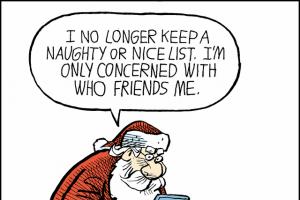Plus has an amazing camera, perhaps the best available on smartphones. The biggest draw is the new portrait mode, which mimics the quality of photos taken on a DSLR through the use of some hardware and software tricks. This mode adds a depth-of-field effect that blurs the background while keeping the main subject in focus. You will often see this quality in photographs taken with a digital SLR camera.
For the most part, Portrait Mode works admirably well, though not always flawlessly, and sometimes with less than perfect results. In fact, Apple does not hide the fact that this feature is still in beta. In order to minimize the chance of disappointment with your photos, below are our top tips for using portrait mode.
Keep a normal copy 
Since Portrait mode is still in beta, Apple includes a default setting that allows you to save an extra copy of a photo without the depth of field effect. This can be annoying and yes, this copy takes up extra space, but it's always better to have an extra snapshot backup than nothing if you're unsure about the quality of future snapshots. So, if you end up with an image with an unacceptably bad background blur effect, you will always have the original image without the effect.
If you have already turned off this feature, then you can always return this feature in the settings. Just click on the Photos & Camera section, and then look for the Portrait Mode section at the bottom of the panel. Turn on the "Keep a normal copy" option.
Try to shoot the subject away from windows and mirrors
I'm not sure about the cause of this phenomenon and I'm mostly based on personal experience, but it's better to shoot without mirrors and windows in the background of your shots. I believe that for some reason, Portrait mode is more likely to make mistakes with depth of field settings in the background of mirrors and windows. The reflection from the mirror and the transparency of the window often give the wrong degree of blur effect, which is detrimental to the final result.
A great example is when I needed a picture of the best iPhone mount in a car for my article. The light coming through the windshield in the background made it extremely difficult for the smartphone to focus on the subject itself. The iPhone 7 Plus often produced incorrectly blurred edges of the main subject, or even blurred most of the subject itself. It took several attempts to get acceptable good results for this article.
This is more likely a software issue than anything else, so I'm sure Apple will fix this bug over time.
Keep track of your lighting levels

The iPhone 7 Plus has a fantastic camera designed for shooting in low light conditions - that is, when you are not shooting in portrait mode. As you know, we are actually dealing with two cameras: one with a wide-angle lens and the other with a telephoto lens. The wide-angle lens has a gorgeous f/1.8 aperture that lets in a lot of light well. At the same time, the telephoto lens has a maximum aperture of F/2.8, which doesn't work as well in low light. Since both lenses are used in Portrait mode, telephoto results tend to be dim and noisy.
In addition, in low light conditions, the software has difficulty determining which object should be in focus and which should not be in focus. This situation eventually results in the photo having either too much or too little blur effect. The Camera app has the ability to warn you ahead of time when there's not enough light to get a good photo with enough depth, but sometimes you'll have to be on your own too.
Try to take close-ups of objects and people only. 
Since Portrait mode is still in beta, you should try to use simplified shot plans for best results. Shooting plans should be limited to two categories: shoot only large objects and close-ups of people's faces. This mode has difficulty focusing properly on small subjects or subjects with blurred borders.
I tried to take a photo with my iPhone 7 Plus hybrid tripod JOBY Gorilla Pod Hybrid and got absolutely zero result. Due to the odd, twisty tripod legs, Portrait mode was unable to figure out what should be in focus and what should be subjected to a background blur effect. Try to take close-up pictures only.
As the name suggests, Portrait mode is best suited for taking portraits of people. Sometimes there are problems with drawing the contour of the hairstyle, but in most cases, in relation to people, this mode is the best choice for shooting such a plan.
Turn on camera grid 
This tip should be recommended for any type of shooting, not just portrait mode, but I think this option plays the most role in this mode. The enabled camera grid option in the settings will give you the most help in the correct construction of the frame and in the correct placement of objects in the frame. This tip is definitely more useful in portrait photography, when you're trying to get a very high quality photo, as opposed to a quick and pointless subject shot. If you managed to successfully position the subject across the entire field of the frame, then most likely the result can be sent to print.
To turn on the camera grid, go to the "Photos and Camera" settings panel and turn on the "Grid" option.
What exactly makes new smartphones better than previous ones? We answered these two really frequently asked questions by collecting 30 (!) New iPhone 8 and iPhone 8 Plus chips in one article.
1. New design glass and stainless steel body
The iPhone 8 and iPhone 8 Plus have similar shapes and form factors to the iPhone 7 and iPhone 7 Plus. But due to the use of glass as the main material, not aluminum, as in the past six years, the new Apple smartphones have noticeably freshened up in terms of appearance. Most importantly, the iPhone 8 and iPhone 8 Plus feel completely different in the hand. The glass is completely non-slip and very pleasant to the touch.
2. The glass in the iPhone 8 and iPhone 8 Plus is the strongest ever used in a smartphone
Both the front and back panels of iPhone 8 and iPhone 8 Plus are covered with special glass, the protective layer of which is 50% thicker than glass used in previous Apple smartphones. Thus, the glass case of the iPhone 8 and iPhone 8 Plus is maximally protected from drops and scratches.
3. New oleophobic coating on both sides of the case
Both iPhone 8 and iPhone 8 Plus glass are coated with a new and improved oleophobic coating. Any smudges and fingerprints are removed from the glass cases of smartphones with incredible ease.

4. The base of the iPhone 8 and iPhone 8 Plus case is made of stainless steel and durable 7000 series aluminum
For added strength and protection, iPhone 8 and iPhone 8 Plus have a new stainless steel base and a reinforced frame made from aerospace-grade 7000-series aluminum.
5. New six-core Apple A11 Bionic processor
The iPhone 8 and iPhone 8 Plus are powered by the most powerful and smartest processor ever built for a mobile device, the Apple A11 Bionic. The chip has six cores, four of which are responsible for efficiency, and two for performance. A11 Bionic is 25% faster than A10 Fusion.
However, it's not just about speed. A11 Bionic is the first processor with an embedded neural system built specifically for machine learning. It performs calculations for neural networks in an incredibly fast way, which will open up a lot of opportunities for developers to create unique applications using neural technologies.
6. Tri-core graphics chip designed by Apple
The A11 Bionic processor integrates a tri-core graphics chip that was created by Apple. The company has long planned to abandon the services of third-party manufacturers in this regard, and finally managed to do it. Apple's graphics chip is 30% faster than the iPhone 7 and iPhone 7 Plus' PowerVR Series7XT Plus graphics chip, supports the new Metal graphics technology, and is best optimized for today's 3D games and augmented reality.

7. Improved and faster AR support
Have you noticed how most devices slow down when working with applications or games with augmented reality? Most likely, at least on the example of the same hit-phenomenon Pokemon GO, which turned the whole world's head in the summer of 2016. So, the iPhone 8 and iPhone 8 Plus do not slow down when working with augmented reality. The A11 Bionic processor makes the augmented reality image much smoother and at the same time realistic.

8.Retina HD Display
iPhone 8 and iPhone 8 Plus feature 4.7-inch and 5.5-inch Retina HD displays, respectively. The main characteristics of smartphone screens have not changed compared to the previous generation, but the additional ones have been improved. The displays of iPhone 8 and iPhone 8 Plus have an expanded color palette, the highest brightness and excellent contrast ratio.
9. Best color reproduction in the smartphone industry
Color reproduction in the displays of iPhone 8 and iPhone 8 Plus has been taken to a whole new level. Any images, including photos taken on smartphones, look incredibly saturated on the screen.

10. Support True Tone technology
iPhone 8 and iPhone 8 Plus are the first smartphones in the world to support True Tone technology. Apple's new products use a four-channel ambient light sensor, which automatically adjusts the white balance on the screen depending on the color temperature of the light. This ensures that the display on iPhone 8 and iPhone 8 Plus always looks like it was printed on paper.

11. New camera matrices
The cameras of the iPhone 8 and iPhone 8 Plus received new sensors - larger, faster and based on the A11 Bionic processor.
12. Improved image processor
iPhone 8 and iPhone 8 Plus feature a next-generation image signal processor designed by Apple engineers. It recognizes people, lighting brightness, movement and other details in the frame and processes them even before the user has taken a picture.

13. Shooting 4K video at 60fps
The maximum video quality for iPhone 8 and iPhone 8 Plus has been improved. Smartphone users can shoot videos in 4K resolution at 60 frames per second.
14. Shoot slow motion (slo-mo) video at 1080p resolution and 240 frames per second
Improvements have also been made in the slow-motion video mode. Slo-mo videos are recorded in 1080p resolution at 240 frames per second.
15. Improved video creation capabilities in low light conditions
The optical image stabilization feature on the iPhone 8 and iPhone 8 Plus cameras has learned to reduce motion blur when shooting in low light. Videos will always turn out stable, even if the smartphone is shaking.
16. Advanced video stabilization
The video stabilization technology in the cameras of iPhone 8 and iPhone 8 Plus has been improved. It uses a new signal processor and a new larger sensor to eliminate any shaking while shooting.
17.Quad-LED True Tone Flash
iPhone 8 and iPhone 8 Plus feature a new Quad-LED True Tone flash. It provides a more even backlight, which makes it possible to avoid overexposed areas when taking selfies.

18. Slow Sync Technology
The True Tone Quad-LED flash also supports Slow Sync technology. This unique Apple development combines a short pause between pulses and a slow shutter speed. As a result, selfies on the front cameras of the iPhone 8 and iPhone 8 Plus in low light conditions are much better.
19. Effects and new filters for Live Photo
Live photos taken with iPhone 8 and iPhone 8 Plus can be applied with various filters. For example, make the skin tone in the picture more natural. In addition, it became possible to add Live Photo effects, such as “pendulum” or “long exposure”.
20. Capturing HD video with the front camera
The front camera allows you to shoot video in HD format. FaceTime or Live Photo taking has been taken to the next level with the arrival of iPhone 8 and iPhone 8 Plus.
21. Dual 12MP Camera
The dual camera on the iPhone 8 Plus just got better. The six-lens wide-angle camera has an ƒ/1.8 aperture and optical image stabilization, while the telephoto camera has an ƒ/2.8 aperture.

22. Improved portrait mode
Depth-of-field shots are even better on iPhone 8 Plus. The details of the subject in the photo are much clearer, and the blur is more natural. You can shoot in Portrait mode without any problems even in low light conditions.
23. Flash in portrait mode
When shooting in Portrait mode on the iPhone 8 Plus camera, the ability to use the flash has become available.
24. Portrait lighting function
The biggest addition to the Portrait mode is the new Portrait Lighting feature. It uses face detection technology, allowing you to change the background and lighting of pictures with the effect of depth of field. With just one tap, an iPhone 8 Plus user can change the background to day, studio, contour, or stage.

25. Support wireless charging
With a glass back, iPhone 8 and iPhone 8 Plus now support Qi wireless charging. Smartphones can be charged by simply placing them on any supported wireless charging dock.

26. New, louder stereo speakers
The iPhone 8 and iPhone 8 Plus received an upgraded stereo speaker that is up to 25% louder than their iPhone 7 and iPhone 7 Plus counterparts. In a separate way, Apple worked on the sound of deep bass. Their new iPhones deliver top-notch playback, allowing you to enjoy smartphone movies like never before.

27. Water and dust resistance
iPhone 8 and iPhone 8 Plus are IP67 water, splash and dust resistant. What does this mean? The first digit in the index indicates the degree of protection of the smartphone from the penetration of foreign objects. The iPhone 8 and iPhone 8 Plus have the highest level of protection - dust cannot get into the devices.
The second digit in the index indicates protection against water penetration. iPhone 8 and iPhone 8 Plus have level 7 protection. This means that smartphones can withstand short-term immersion to a depth of one meter without risk of damage.

Note that the iPhone 7 and iPhone 7 Plus had a similar degree of protection. However, the iPhone 8 and iPhone 8 Plus have glass rather than aluminum cases, which is why Apple engineers again had to implement water resistance in smartphones using other methods.
28. Support fast charging
iPhone 8 and iPhone 8 Plus support fast charging. Smartphones can be charged from 0 to 50% in just 30 minutes. For this, however, it is necessary to have .
29.Bluetooth 5.0
iPhone 8 and iPhone 8 Plus feature Bluetooth 5.0 wireless technology. More speed, wider range, support for all existing wireless devices.
30. Updated colors: gold, silver and space gray
iPhones have been released in these colors before, but in the case of the iPhone 8 and iPhone 8 Plus, these colors are different. Silver, gold and space gray are applied to the glass panels in six coats! Thanks to this, Apple was able to achieve the most attractive depth and the right shade of colors. In addition, multi-layer painting of glass panels made it possible to achieve the desired density.
1The article talks about the wide angle, which is rumored to be 28mm. Isn't 18mm or less considered wide angle? It's really interesting to see and hear about wide-angle shots and compare the equivalent in mm.
@mrrc , less than 18mm (equivalent to 35) is over wide. And often at such an angle and wider geometric distortions occur, and the perspective is lost. For most situations when you need to shoot a large object or take a group portrait, 24-28mm is really enough. Something wider is specific shots, often with a complex artistic idea, with a changed sense of perspective and somewhat distorted geometry (edge bending, like a fisheye). I can't attach examples. But for the sake of interest, look at Google photos with, for example, Carl Zeiss Batis 2.8 / 18 and Carl Zeiss Batis 2/25 - 18mm and 25mm, respectively. He named the first thing that came to mind from the good fixes of the considered angles. Or look at something more wide-angle like 16-35 or 11-24 from Kenon
@mrrc , again - the 18mm you might be referring to is 18mm on 18-55 lenses that usually go for budget APS-C DSLRs that are smaller than full-frame DSLRs that have a sensor size that matches the frame size of 35mm film , in the equivalent of which everything is considered. And for such a camera (with an APS-C sensor), such a lens at 18 mm will have an angle of view equivalent to 26 or 28 mm on a full-frame (35 mm) matrix.
And all the equivalent focal lengths to it are just considered. Moreover, the exact value of focal lengths (not equivalent) of phone cameras will be only a few millimeters.
I hope I didn't explain too confusingly :)
@vic73_06 , I understand you, there is an idea about photographic equipment. Yes, I meant 18 on the crop, if there is a full-format matrix in 7 (and is it?), then the indicated “wide angle” of 28mm may be acceptable. And how much then was the wide angle in the previous generation of iPhone, if now there was a separate emphasis on the wide-angle lens?
@mrrc , apparently I did not write correctly ...
The iPhone 6s has a 1/3″ (one third of an inch) format matrix, since nothing noticeably larger will fit there. The competitors have the largest of those that I found - 1 / 2.3 ″ for the Sony Z5. Especially not full-frame and not even APS-C (as on younger DSLRs).
The iPhone 6s lens has an equivalent focal length of 29mm.
Regarding confusion - all lenses have an optical design option "Focal Distance". Depending on the size of the matrix, you will get a different viewing angle at the same focal length. And in order to avoid confusion, photographers came up with the idea of counting the equivalent to a 35mm frame, taking it as a crop factor of 1.
It so happened due to the fact that the old photographers, who first switched from film to digital, got used to the full frame of the film (having the same dimensions as the matrix of modern full-frame digital cameras), but the first digital SLRs were only with crop.
Then, knowing the crop factor and the actual focal length, you can estimate what angle of view this lens will have on this matrix relative to a full-frame lens. To do this, simply multiply the focal length by the crop factor.
Kenon has a larger crop factor on the APS-C matrix - 1.6, most of the rest have 1.5. In this case, 18mm on the crop will be 28.8mm or 27mm, depending on the crop. Those. 18mm on such a matrix will give about the same field of view as a 29mm or 27mm lens.
The problem is that lenses on crop cameras are marked with the absolute value of the focal length. Hence the confusion.
Summarizing, we can roughly say that the iPhone lens has a viewing angle almost the same as 18mm on a crop or 28 on a full frame.
The iPhone 6s has a 1/3″ matrix with an equivalent value of 29mm. The crop factor for such a matrix is approximately 5 (considered as the diagonal of the full frame made by the diagonal of the matrix). It turns out that this smartphone has a lens with a focal length of approximately 5.8mm. And 29 is only a very conditional equivalent, giving an idea of the viewing angle in the usual values for a full-frame matrix.
Accordingly, the iPhone 7 has an equivalent value of 28. If the matrix size is still 1/3″, then in fact the new lens has a focal length of 5.6mm.
As a result, the difference in the width of the angle is not so great, most likely even hardly noticeable, but it is there, the shooting angle is really wider than that of the previous generation. That is more marketing. Although it is necessary to look at practice.
The viewing angle of both lenses is about the same as on the kit lenses of budget SLR cameras. But already than possible on system (including SLR) cameras when using advanced ultra-wide-angle lenses. Another question is that such lenses themselves will cost more than a fresh iPhone, sometimes many times over.
Portrait mode uses the dual cameras to create depth effects for incredible photos. Photos with a beautiful effect of blurring the background and sharpening the main subject.
I'll answer the question right away: Which iPhones have Portrait mode?? Portrait mode is only available on:
- iPhone 7 Plus,
- iPhone 8 Plus,
- iPhone X
This shooting mode allows you to achieve a blur effect for subjects up to 1.5 meters away. I note that shooting in this mode requires good lighting. In this mode, the smartphone uses the capabilities of the telephoto lens and innovative hardware photo processing.
How to turn on Portrait mode on iPhone
Portrait mode does not need to be enabled, it is initially enabled on supported devices. You can see the list of devices that support the "Portrait" mode at the beginning of the article.
How to shoot portraits
It's easy enough to take a perfect photo, just follow my steps and you'll have an amazing photo.
1. Make Sure that the person you are filming is no closer than 1.5 meters from the camera. Face and body detection automatically identify the subject.
2. note
3. After the camera settings are over, the bottom will appear yellow banner on which is written " depth effect". After that you can take a picture.
After taking a picture in portrait mode, you can edit it in one of the, for example, apply filters or crop.
How to shoot other objects and animals
Shooting objects other than people is not officially supported in portrait mode, but it's still possible. To do this, you need to manually change the depth of field in order to get a good picture.
1. Make Sure that the subject to be photographed is no closer than 1.5 meters from the camera. To select the main subject in the frame, tap once on the screen to open the focus point.
2. note to Camera hints (for example: Need more light, an object outside 1.5 meters, and so on).
3. After the camera settings are over, a yellow banner will appear at the bottom, which says "depth effect". After that you can take a picture.

How to Add Portrait Lighting to iPhone 8 and iPhone X?
The iPhone 8 and iPhone X have a Portrait Lighting feature that lets you add studio-quality lighting effects to photos taken in Portrait mode.

1. Select the photo you want to change.
2. Click Edit.
3. Swipe to the side to choose a lighting effect:
- "Studio Light" - brighten facial features,
- "Contour light" - a spectacular direction of lighting,
- "Stage Light" - highlights the subject in the spotlight,
- "Stage Light - Mono" - classic, stage lighting in black and white.
4. Click Finish.
Portrait mode on the iPhone X front camera

The tenth iPhone can shoot in portrait mode not only with the main rear cameras, but also with the front one. To take a selfie in Portrait mode, follow these steps:
- Open the Camera app.
- Expand the camera by clicking on the camera icon with arrows in a circle in the center.
- Swipe to select Portrait mode.
- Extend your arm, look at the camera and smile.
- Release the shutter by pressing any of the volume buttons.
How to cancel the Portrait mode effect
If you don't like how the blur effect worked in Portrait mode, you can remove it.
- Select the photo for which you want to undo the Portrait mode effect.
- Click Edit.
- Click "Portrait" at the top of the screen.
If you change your mind again and want to apply the Portrait mode effect again, go back into edit mode and click on Portrait again.
Questions?
One of the interesting improvements in the recent release of iOS 10.1 is the ability to use the depth-of-field (background blur) mode to take portraits on the new iPhone 7 Plus. Portrait Mode is a feature exclusive to the iPhone 7 Plus, the only one in the Apple product line to feature 2 rear lenses.
This mode allows you to get the effect of "bokeh". The smartphone analyzes the visual information coming from the cameras, highlights the main object of the foreground in the picture and add blur to the rest of the images. The bokeh effect is instantly visible to the user (Live Preview).
There are already other brands of smartphones that have tried to reproduce this effect with various technical tricks. The capabilities of the second camera are mainly used, and the depth of field of the surrounding space is determined. But to get a real "bokeh" effect that is not inferior to professional SLR cameras, you need a powerful wide-angle camera. Sophisticated digital technology, augmented by the iPhone 7 Plus's Smart Learning System, has made it possible for the first time to achieve full bokeh for smartphone users.
bokeh effect
Bokeh or bo-ke (bokeh, bokeh) is a photographic image processing effect developed in Japan. The word is Japanese, meaning "blur" and fuzziness of the image in the picture. In the terminology of photographers, bokeh is a description of the properties of an image in an area of lack of sharpness. The more petals a shutter diaphragm has, the more round it will be. And the more interesting the nature of the bokeh effect becomes. True, according to professionals, zoom optics give a less beautiful bokeh effect than cameras with lenses with permanently fixed lenses. But in general, it is believed that the more expensive the optical component of the camera, the more stylish and beautiful bokeh we will have at the output.
Bokeh visually sets off the main subject of the image in the photo. The first tests of the iPhone 7 Plus portrait mode after updating the firmware to iOS 10.1 make it possible to list the following features of this function.
- The mode requires that the area be sufficiently well lit, otherwise the shutter refuses to work.
- The function is only valid for taking still pictures. It won't work for creating a video.
- You can only take pictures from a distance of two, two and a half meters, no less.
- The mode allows you to photograph people and objects, although the latter is not officially announced.
- You can apply a timer for three and ten seconds.
How to turn on Portrait mode on iPhone 7 Plus
- The firmware needs to be updated to version 10.1.
- Launch the Camera app.
- Select the Portrait mode in the application settings (scroll the wheel).
- Tap on the "Try Beta" setting.
How to take photos of people with bokeh on the iPhone 7 Plus
- Make sure the subject is at least 2 meters away from you. The smartphone itself will be able to detect the body and face of a person and carry out identification.
- Look at the hints that the application gives out. The camera reports that there is insufficient lighting in the room, that the distance is less than 2.5 meters, etc.
- Camera setup is automatic. At the end of the screen, the inscription “Depth effect” appears at the bottom of the screen.
Now shoot!

How to Photograph Objects and Animals with Background Blur Effect on iPhone 7 Plus
This feature is not officially supported. But in the manual mode of adjusting the portrait effect, you can change the depth of field and get quite good pictures.
- Make sure your subject is at least 2.5 meters away from you.
- Select the main subject of the photo, for this, tap once on the screen in the center, you will be shown the focus point.
- Select the main object.
- Pay attention to the hints given by the application. The camera itself will report that there is insufficient lighting in the room, that the distance is less than 2.5 meters, etc.
- The setting of the background depth of field function is automatic. After it ends, the inscription “Depth Effect” appears at the bottom of the screen.