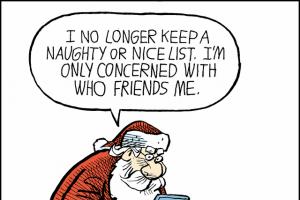After that, I began to choose an online accounting service. Requirements for the service - maximum opportunities at the minimum price. There are no employees yet. We need the calculation of taxes and contributions, the formation of primary documentation.
The most famous accounting service in Runet is "". With it, I will begin a detailed review of online accounting services.
My Business- cloud accounting system, has been operating since 2009. Its goal is to facilitate bookkeeping for professionals and entrepreneurs. Includes 2 versions: professional for accountants and simplified for businessmen. The company employs 400 people, the main office is in Moscow. Both individual entrepreneurs and legal entities can use My Business.
Benefits and rates
Main features of the service:
- Formation and sending of reports to the Federal Tax Service, FSS, PFR, Rosstat
- Integration with banks for data exchange and electronic document management in real time
- Calculation of taxes and contributions
- Statements of income and expenses
- Issuing invoices and sending payment orders
- tax calendar
- 4,000 forms of acts and legal documents -
- Contract Templates
- Free verification of counterparties by TIN or OGRN
- Management reporting
- Free unlimited consultations with professional accountants
- Access levels for the manager, accountant and other employees
My Business Rates:
Registration and closing of business
For those who have not yet registered their business, Moe Delo offers assistance in registering an individual entrepreneur or LLC. The service will prepare all the necessary documents for you and explain how to properly file an application with the tax authorities. Also, with the help of it, you can close the business for one reason or another. Learn more about how this service works below.

The services of the service are completely free - you will only need to pay the state duty that the Federal Tax Service charges when registering and closing a business.
IP
To register an individual entrepreneur using My Case, go to the service page and click the button "IP Registration". After confirming your personal and contact details, you will receive forms of necessary documents and detailed instructions for filling them out. The service will check the correctness of filling out the forms and point out errors, if any.
- Application form R21001 for registration of IP
You can print the finished documents or send them to the tax office in electronic form (in the second case, you will need a qualified electronic signature). My Case will explain in detail how to do this.
Also, the service will help you, if necessary, close IP. With it, you can prepare an application for closing, pay all debts on taxes and fees, and send the necessary information to the Federal Tax Service.
OOO
The procedure for opening an LLC in My Business is the same as for an individual entrepreneur. In this case, you will need to click the "LLC Registration" button on the service page. Then you, according to the instructions, fill out the forms of the necessary documents. After that, the service will check for errors in them and tell you what needs to be fixed.
With the help of My Case you will be able to prepare:
- Application form Р21001 for registration of LLC
- LLC Charter
- Receipt for payment of state duty
- Application for the transition to the simplified tax system (if you want to use this taxation scheme)
You can also print these documents or, if there is an electronic signature, send them to the Federal Tax Service online. My Cause also has separate instructions for this.
The process of liquidating an LLC is more complicated than closing an IP. It is necessary to hold a meeting of the founders, to distribute property among them, to resolve the issue with creditors, to get rid of seals and letterheads. My Case will provide detailed instructions on the liquidation of a legal entity and help prepare the necessary documents.
affiliate program
For regional representatives and webmasters, My Business offers an affiliate program. For attracting new customers, the company will pay a portion of the cost of its products. The affiliate program is suitable for companies providing services for entrepreneurs and business-related websites.

To become a partner of My Business, go to the affiliate program page and leave an application. If you are a regional representative, then you will need to conclude an agreement, undergo training and organize sales in your region. The webmaster will need to be instructed, get a referral link and add it to the site or blog. You don't have to be a customer to do this.
My Business has a separate personal account for partners. Here you can track sales statistics and rewards for the current period. My Business will provide you with the necessary promotional materials and advice on any contentious issues.
The approximate amounts of remuneration for attracting customers are presented in the table:
Key features
Counterparty check
Before concluding a deal with an individual entrepreneur or company, you must first check its reliability. You need to find out if the company is a one-day business, has not violated obligations to counterparties, has not declared bankruptcy or liquidation, has not violated laws and requirements of the Federal Tax Service. It can be difficult to check a potential partner yourself, especially if information about him is needed here and now.
My Case will help you quickly check your counterparty for reliability. This service is provided by the Bureau. Its specialists will check all the data about the organization with which you plan to cooperate and evaluate its reliability. The bureau will provide you with a detailed report with conclusions - they will help you decide whether to cooperate with the counterparty or better to refuse.

In addition, the Bureau will help you to correctly draw up documents and calculate salaries, warn about inspections and provide advice on legal and financial issues. The cost of the service - from 49 990 rubles per year.
If you do not want to pay for the services of a separate service, then you can use the function of checking counterparties built into My Case. You will be able at any time to evaluate information about the partner on the main risk factors before concluding a transaction. When you enable the "Check counterparties" option, the cost of service becomes higher - from 1,733 rubles per month.
Checking account
In order to work with My Case, you will need to regularly provide information about your checking account or accounts. If you are served by a partner bank of the service, then you can set up direct integration with it. In other cases, you will need to provide statements that can be downloaded from the client bank.
You can add a new current account to My Business in the "Money" - "Settlement Accounts" section. Specify the account details and details of the bank where the account is opened. If you have already added several accounts, you can make one of them the main one - it will be selected by default during operations. If you don't have a checking account yet, My Business will help you prepare the documents for opening one.
Integration with banks
My Business allows you to set up full integration with the client-bank. The service will automatically process information about the current account and calculate all transactions. It will also be possible to generate and send payment orders to the bank through My Case
Unlike Kontur.Elba, the service from My Dela is compatible with many major banks. In addition to Tinkoff, Tochka, Modulbank and Alfa-Bank, Sberbank, PSB, Uralsib, VTB, Otkritie and some other banks are supported.

Full list of partner banks supporting the service:
- Alfa Bank
- Dot
- Tinkoff Bank
- Opening
- Raiffeisen Bank
- Promsvyazbank
- Uralsib
- Binbank
- OTP Bank
- VTB 24
- Modulbank
- Loco-Bank
- Intesa Bank
The procedure for connecting the integration depends on the particular bank. Sberbank customers just need to enable this function in the service settings, select the method for confirming transactions and log in using the data from their personal account for business. In other cases, you need to additionally configure this function through the client-bank.
If your bank does not support integration with My Case, then in order to add information about account transactions, you will need to prepare and import account statements through the client-bank.
Accounting for individual entrepreneurs on the simplified tax system
Often start-up entrepreneurs choose a simplified taxation system. With it, the number of taxes and reporting is reduced - this is very important for a small business. At the same time, the entrepreneur still needs to keep records and report to the state.
My Business facilitates accounting for individual entrepreneurs and companies on the simplified tax system. The service automatically calculates taxes and reminds you of all important dates. You will be able to prepare and submit all the necessary reports - from tax returns to certificates 2-NDFL and 6-NDFL. If you have any questions, you can contact the service specialists for advice. Detailed instructions will explain how to complete and submit reports.
The basic tariff "Without employees", intended for individual entrepreneurs on a simplified taxation system, costs from 9,996 rubles per year.
Act of reconciliation
The act of reconciliation serves to confirm mutual settlements between two counterparties. With the help of it, the presence or absence of debt under the concluded contracts is confirmed. If a debt is discovered, then the companies can agree on its repayment or, if its size is very large, proceed with further proceedings.
You can create a reconciliation act in My Case in the "Contractors" section - to do this, just select the desired counterparty and indicate the period for which the document is created. The service will automatically generate a document using data on all transactions made with a partner. The finished act can be printed or sent to the company electronically. You can create several acts for different counterparties at the same time.
Zero reporting
If an individual entrepreneur or LLC does not conduct any activity, then he still must report to the Federal Tax Service and funds. For this, the so-called zero reporting is submitted. There is such a requirement only for those who use the simplified tax system - on the OSNO, UTII and other taxation systems, reporting is submitted in the same way as in the presence of activities.
My Business will help you fill out and submit zero statements correctly. With the help of the service, you can prepare and send all the necessary documents to the necessary authorities. Reporting is generated automatically according to the requirements established by law. If you have any questions, you can contact the experts for a free consultation.
Unlike Elba, My Case does not have a separate tariff for clients with zero reporting - they are served on standard terms.
Registration on the service website
On the main page of My Case, click the "Try it for free" button.

On the next page, we select the form of business - or the form of taxation - USN, UTII, patent or OSNO.


First acquaintance with the service
Personal Area
When you first log into the service, the My Case homepage will open with demo data.

We see windows:
- Money (accounts, buttons for creating receipts and debits, importing bank statements)
- Documents for sale (issued invoices, acts and invoices, buttons for creating documents)
- Tax calendar (reminders of important events - payment of taxes, contributions, etc.)
My Business offers a three-day trial period during which you can try the service in demo mode for free.
Filling in registration data
We delete the demo data and go to the "Organization details" section. We enter the basic data of our organization:


How to work with My Case
My Business provides all the necessary tools for independent accounting and EDI. Many operations - for example, the calculation of taxes and the formation of documents - occur automatically: the service itself substitutes the necessary data and information. Each section is accompanied by detailed instructions and explanations - you will not get confused or make mistakes.
Consider working with My Case in more detail.
Section "Money"
On the main page of the "Money" section, the receipts and debits of your money are presented in the form of a table (for display, you need to set up integration or upload an extract from your bank).
On this page, you can download the cash book and KUDiR (book of income and expenses), as well as add receipts, debits or cash flows.

You can manually enter data into the service. Creating a cash receipt:

You can enter data on sales of goods into the service:

To create a chargeback, select the chargeback type:

Entering data on expenses for the main type of activity:

Section "Documents"
In this section, you can create documents - invoices for payment or invoices-contracts. Prepared documents can be downloaded in PDF or XLS format, signed and stamped.

Documents available for creation:
- Accounts(invoice for payment, invoice-contract)
- Sales(act, bill of lading, invoice)
- Purchases(advance report)
Section "Stocks"
In this section, you can keep track of goods in stock. First you need to enter information about the balances in the warehouse. In the future, information about the balances will be added automatically, the data is taken from acts and invoices.

This is how the form for entering a new product looks like:

Section "Contracts"
In this section, you can create contracts from a list of templates. All created contracts are displayed in the form of a table. In the table, you can specify the status of the contract (approval, for signature, signed, suspended) or add a comment.

The system offers 19 contract templates. You can also load your template using special characters:

An example of a contract template

Section "Contractors"
This section contains all your counterparties - clients and partners. On the main page of the section, you can add a new counterparty or check it, create a reconciliation report.

In the form of adding a new counterparty, detailed data are indicated:

In the service, you can check the counterparty for free - you need to enter the TIN or PSRN and get an extract from the State Register. The statement will be available for download in PDF format.

Section "Forms"
Catalog of forms and legal documents: 3893 forms in 116 sections.

Section "Webinars"
A large selection of videos on the topic of business: accounting news, training on working with the My Business service, registration and starting a business, accounting and tax calculation, reporting and personnel records and other videos.

Section "Reports"
Here you can create and send any reports to the Federal Tax Service and Rosstat. You can also write and send a letter to government agencies and view reports already sent.

Other sections
Integration with other services:

Service Help:

Other Products of My Case:
- Moe Delo.Bureau - checking counterparties, warning about checks, advice on taxes and law
- Outsourcing - personal accountant, personal lawyer and personal assistant from 1,500 to 19,000 rubles per month
- Registration of LLC and IP - free preparation of documents for registration in 15 minutes
What is better - Moe Delo or Kontur.Elba?
In addition to My Case, another accounting system is popular among small businesses - Kontur.Elba from SKB Kontur. Elba is designed for small individual entrepreneurs and LLCs - it does not have many features intended for larger companies, and the cost of maintenance is cheaper. My Business is trying to be more versatile - it is more suitable for an actively growing and expanding business.
Which accounting system to choose? Depends on your needs, goals and perspectives. If the business is small, and you want to do the bookkeeping yourself, then Elba is quite suitable for you. If your company is large enough, or it has a full-time accountant, then My Business will be a more convenient option.
Do you use the My Business service, and if you do, are you satisfied with it? In the comments to our article, anyone can leave their feedback about the service.

A young entrepreneur, managed to open several projects of varying degrees of success. He shares his experience and opinions with our site. He will talk about what a novice businessman should know and do in order to facilitate the conduct of his business and avoid possible problems.
shemiakin@site(8 ratings, average: 4.5 out of 5)

Hello dear readers. In a recent post, I talked about . There was provided a lot of information about the pros and cons, about the types of taxation and so on.
Today I would like to dwell in more detail on the registration process.
Probably, many of you think that it is difficult - you need to collect a lot of "papers", stand in lines and face unfriendly employees of government agencies.
Indeed, quite recently, this is exactly how it all happened, however, technologies and innovations do not stand still: today an IP can be created in 20 minutes without leaving home.
To register an individual entrepreneur via the Internet, you need to use the My Business service. The service is quite convenient and easy to use, but I decided to further facilitate the life of future entrepreneurs and sort everything out.
Getting ready for IP registration
So, where do you need to start in order to register an individual entrepreneur with the My Business service? To get started, I recommend that you carefully watch the video:
Step 1. Selecting an OKVED code
OKVED is necessary for the tax authorities in order to have information about the activities of the future IP.
The first code must be the one that encrypts the main activity of the IP, and you can also choose a few more codes if you wish (for example, if the IP plans to engage in several types of activities in the future). However, you should not choose many codes either - in the future this can lead to problems with the Federal Tax Service.
Step 2. Choosing a tax regime
The optimal mode for calculating taxes for individual entrepreneurs is one of two types of simplified tax system:
- 6% income tax;
- 15% tax on the difference between income and expenses.
In addition, an individual entrepreneur can also pay taxes on UTII (Single tax on imputed income), however, when registering, it will not be possible to submit an application for transfer to UTII - you can use such a taxation system only after the actual start of business, and then only on condition that your type of activity is covered by UTII.
We register IP
OKVED code and tax regime selected. What to do next?
1. Get to know the FAQ
Like any client-oriented service, "My Business" has a database of answers to the most common questions (you can go to the page with answers on this one).
Here, first of all, care is important: if the passport data is incorrect, the registration of the IP will most likely be refused, and if you enter the wrong address, there will be problems with the tax: you need to submit reports to the FTS inspection to which the place of registration of the IP belongs.
In order not to make mistakes with the address, you can use the useful information from the tax service: the system will automatically display the details of the required inspection after entering the IP registration address.
3. Specify OKVED codes
The My Business service will offer a choice of all codes from the classifier.
If you prepared for registration and selected the necessary codes in advance, then this stage will not take much time: you just need to select the appropriate codes from the list (you can use the search to avoid looking for them for a long time). If the classifier does not contain a code reflecting the activities of the future IP, you need to select the "Other" section.
4. Choosing a taxation system
The most preferred option for individual entrepreneurs is the simplified taxation system (STS).
To be able to use it, an individual entrepreneur needs to prove his compliance with the criteria, however, in practice, the use of the simplified tax system is available to almost all entrepreneurs. Why is the simplified tax system so beneficial for individual entrepreneurs?
- you can choose one of two taxation options (6% on income or 15% on the difference between income and expenses);
- the presence in many subjects of the Federation of laws establishing preferential rates for the simplified tax system;
- no need to pay VAT;
- you need to submit a declaration once a year (for comparison, when using DOS - once a quarter);
- An individual entrepreneur, after paying the tax, can reimburse the insurance premiums paid for himself.
If the activity of an individual entrepreneur is suitable for UTII, then I still recommend choosing the simplified tax system as a taxation system. The fact is that UTII can be used by an entrepreneur only as long as he conducts activities that “fall” under UTII - as soon as he finishes doing it, the right to tax on imputed income will be lost, and in this case there may be a transition to the main system taxation, fraught with personal income tax, VAT and other taxes.
5. Receipt of documents
The system, using the entered data, automatically generates and offers to download a registration application, a receipt for the state duty (800 rubles) and a statement of desire to switch to the simplified tax system.

In addition, be sure to familiarize yourself with another document - instructions, which "My Business" also forms and provides for study.
Then you need to make a flashing statement:
6. We hand over the received documents to the inspection of the Federal Tax Service
Before going to the Federal Tax Service, you need to take with you the downloaded and stitched documents generated by the My Business service, pay 800 rubles of state duty, make copies of the passport pages and TIN (if any).
All papers must be handed over to the inspection of the Federal Tax Service, selected in the My Business service. In return, the future entrepreneur receives a receipt for the acceptance of documents, which indicates on what day you need to come to receive a certificate.
7. We get a certificate
The process of processing documents by the tax service and generating a certificate is not as long as it seems - today it takes three business days.
It is better to receive a certificate and all the documents attached to it (an extract from the USRIP and TIN, if you did not give up when applying) on the specified day - if you are late, you will have to wait.
8. Opening a current account
The legislation does not require individual entrepreneurs to have a current account, however, in its absence, the entrepreneur risks losing a significant part of the proceeds: the fact is that today an increasing number of customers prefer to use non-cash payment methods, and you can only accept cashless payments to a current account.
The My Business service allows you to open a current account with a partner bank (Modulbank or Alfa-Bank) quickly and easily.
You can also apply using the My Business service to any other bank that provides services to individual entrepreneurs, however, Alfa-Bank and Modulbank are integrated with the My Business service - for an entrepreneur, this means very convenient account management and reporting procedures.
If you don’t want to open an account with this service, you can read the article: “” in it you can find a comparison of the 5 best banks and learn more about a current account for individual entrepreneurs.
Conclusion
"My business" is perhaps the best find for an individual entrepreneur.
- The service allows you to minimize the fuss with filling out documents - the forms are generated automatically.
- The risk of error and time costs are minimized: all that is required from a future entrepreneur is to enter your data and download ready-made copies of documents.
- Another useful feature of the My Business service is the possibility of using it after receiving an IP registration certificate. The system will remind you of the deadlines for reporting and help (if necessary) fill it out: the entrepreneur will only need to enter data on the activities of the individual entrepreneur for the reporting period.
- If problems arise when using the service, then the operators will always help to solve them - you can contact the support staff by phone.
This concludes my step-by-step instructions for registering an IP using the My Business service. Do you have any questions about using the service? Be sure to write about it in the comments - I will always help you solve your problem. If you have already registered an individual entrepreneur through the My Business service, tell us about your experience - it will be interesting for us and other readers.
Registration of an LLC via the Internet Gusarova Julia What documents need to be submitted to the tax office, and what an effective way to use to generate documents for registering an LLC - they told in the article.The most common organizational forms for small businesses are LLC and IP.
Registering an individual entrepreneur is simple: in the general case, this requires a passport, an application for state registration and a receipt for payment of state duty.
Registering an LLC is a more time-consuming process. However, registering an LLC on your own is quite possible, you just need to prepare a little more documents.
In order to open an LLC, it is generally necessary to submit to the tax registration office:
An application for state registration signed by the applicant in the form P11001;
The decision to establish an organization in the form of a protocol, agreement or other document;
Constituent documents of the organization. An exception is the case when the organization is going to act on the basis of a model charter approved by an authorized government agency. Information about this is indicated in the application for state registration;
Receipt of payment of the state duty for registration.
One of the main reasons for denial of state registration is the incorrect filling of documents. If a punctuation error is made in the application or pages are incorrectly numbered, you may be refused. In case of refusal, the entire set of documents will have to be generated again, again spending money on notary expenses and payment of state duty. From October 1, 2018, the norm of the law of October 30, 2017 N 312-FZ will come into force, according to which, if registration is refused, it will be possible to submit documents again without re-payment of the state duty. But this opportunity is given only once.
Perhaps the most effective option to generate documents for the registration of an LLC is to use the My Business online accounting department. An effective option is the right one, complete and free!
You will find a complete list of documents for registering an LLC in the My Business online accounting department and prepare them in 14 steps with the help. You will spend a minimum of time and will not make a single mistake.
Already by the tenth step, you have at your disposal a complete package of documents for registering an LLC with form P11001, the charter of the organization, the decision of the participant, a receipt for paying the state duty, an application for issuing a copy of the charter and a receipt for paying the state duty for obtaining the charter, an application for the simplified tax system (UTII ) . You only need to download and print ready-made forms.
In the Internet accounting "My business" you will prepare a notice to the supervisory authority submitted by organizations whose activities are related, in particular, to retail trade, transport services or the provision of services to the population (individuals). The notification is submitted not upon the inclusion of this species in the registration documents, but upon direct activity.
In addition, having started work, you can generate and send electronically through the service information about the average number of employees (filled in using the form according to KND 1180011). When creating an organization, information must be submitted no later than the 20th day of the month following the month in which the organization was registered.
Thus, the service saves a lot of time that you would spend on registering an organization yourself.
The My Business system not only helps to generate documents for registering an LLC, but allows you to create any reporting on OSNO, USN, UTII and submit it electronically to the Federal Tax Service, PFR, FSS, FSGS.
The My Business service has a complete database of up-to-date forms, legislative and regulatory acts in the field of labor relations, taxation and accounting. The database is updated around the clock online. You will always find any valid forms, laws, orders, orders, regulations.
In order to register as an individual entrepreneur, you need to send a package of documents to the tax office, which includes:
Application in the form P21001 - 1 copy.
Receipt of payment of state duty - 1 copy.
A copy of an identity document (passport) - 1 copy.
If you plan to work under the simplified taxation system, then you can immediately submit a notification for the application of the simplified tax system in two copies along with these documents.
Within 3 working days after receiving the documents, the tax office will register you as an individual entrepreneur or refuse if there are reasons or the documents are filled out with errors. After registration, the inspectorate will issue a notice to the newly minted individual entrepreneur about the registration of an individual with the tax authority and an extract from the Unified State Register of Individual Entrepreneurs. A certificate of registration of an individual entrepreneur on a tax form has not been issued since 2017.
Ways to send documents
There are several options:
Personal visit to the tax office. You take the documents to the tax office at the place of registration, and pick up the finished documents there. In this case, your costs will be limited to a state duty of 800 rubles.
Mail. You send documents to the tax office by registered mail with a list of attachments. The registration package of documents will also be sent to you by mail. Before sending the documents, you will need to certify each of them with a notary, and these are additional expenses in addition to the state duty.
Sending through a representative. Documents are handed over not by you, but by a representative who acts on your behalf by proxy. In this case, the application P21001 and a copy of the passport must be certified by a notary. You can pick up documents from the tax office yourself or also through a representative.
IP registration online. This option is a salvation for those who actually live and plan to conduct business far from the place of permanent registration, which means that they cannot personally appear at the tax office.
IP registration online through the website of the Federal Tax Service
You submit all documents through the website of the Federal Tax Service in electronic form, in the same way you receive documents from the tax office. In this case, you do not need to go to the IFTS personally. But this option is available only to those who have an electronic signature, because. Documents must be certified with digital signature when sent. If there is no electronic signature, you must first apply for its registration to a specialized organization, and pay for it at the organization's rates (about 1,000 rubles).
In order not to issue their own EDS, the future individual entrepreneur can apply to a notary to certify the documents of his EDS for a fee - notaries have such a right. Registration documents in this case will also come to the notary in electronic form.
Please note that there are two options on the FTS website:
"Submission of electronic documents for state registration of legal entities and individual entrepreneurs". If you have an electronic signature and would like to open IP online without a personal visit to the tax office, you need to choose this option. You will need to upload scans of your passport, payment receipts, application P21001, and send them, assuring the digital signature.
"Filing an application for state registration of individual entrepreneurs and legal entities." This option is not IP registration online. So you can only fill out and send form P21001, that is, declare your intention to register as an individual entrepreneur. But this will not free you from the need to personally appear at the tax office with documents to prove your identity. Moreover, before sending such an application through the service of the Federal Tax Service, you will need to pay the state duty at the bank or directly on the website of the Federal Tax Service. Without this, it will not be possible to send an application through the FTS website.
After submitting the application, you will receive a notification from the registration authority with an invitation to contact the tax authority within 3 days. If you do not appear at the IFTS within the specified three days, your application will be canceled and you will have to submit a new one.
Filling out an application in the form P21001
All filling requirements are contained in Appendix No. 20 to the Order of the Federal Tax Service of Russia No. ММВ-7-6 / 25@ dated 01.25.2012. You need to adhere to them in order to avoid mistakes and not be denied registration.
Use the free document preparation service "My Case" to fill out an application in accordance with the requirements.
The form consists of 3 sheets with annexes A and B.
Russian citizens fill out the first two pages and both applications. The third sheet is intended only for foreign citizens and stateless persons, the rest are skipped. It indicates data on a document confirming the right of foreign citizens and stateless persons to reside on the territory of the Russian Federation.
The personal data of the future entrepreneur on pages 1 and 2 must be entered strictly in accordance with the passport data.
In Appendix A, you need to indicate the main code for the type of activity and several additional ones that the IP plans to do. When choosing codes, it is necessary to be guided by the All-Russian Classifier of Economic Activities OK 029-2014 (NACE Rev. 2).
If there are many codes and one sheet A is not enough, take another one, but do not indicate the code of the main activity on it again. And do not try to specify as many additional codes as possible "in reserve". Indicate those that you really plan to do, and you can add new ones at any time.
Keep in mind that the type of activity you specify as the main one will depend on the rate for insurance against industrial accidents if you hire employees.
Annex B contains the contact details of the applicant and confirmation of the accuracy of the information provided.
Registration of IP registration documents in the My Business service
With the help of a free document preparation wizard, you will quickly and without errors draw up documents for registering an individual entrepreneur. To do this, you only need to register in the service.
How it works?
You enter your data on the site in the form. The system contains elements of data control and gives hints.
The service automatically fills in documents and generates them in a machine-readable form with a two-dimensional barcode. Documents are checked according to the official directories of the Federal Tax Service.
You print out an application, a receipt for payment of state duty and a notification for the application of the simplified tax system (if necessary), and send them to the tax office in a convenient way.
When the tax office issues you the final documents, return to us to keep your IP accounting without hassle. Our service will help you calculate taxes and contributions, generate documents for payment, fill out reports and send them to regulatory authorities electronically.
You may also
be helpful:
Internet accounting
How to do business accounting on your own? Where to start and how to avoid fines.
Outsourcing
Full management of accounting, tax and personnel records. Including financial risks.
From 3 500 rub. per month
With the help of the My Business service, individual entrepreneurs and heads of LLCs on the simplified tax system and / or UTII can independently manage accounting, calculate taxes, contributions and pay them on time, as well as submit all reports via the Internet. So in the most general form, you can describe the service "My business". Let's talk in more detail about the capabilities of this service.
tax calendar
Based on the details of the individual entrepreneur or organization entered, the My Business service generates a tax calendar that shows when you need to take this or that action (pay tax, fee, submit a declaration, report). The tax calendar is located on the main page of the service.
Overdue events are marked in red, which are still better to complete. Events that must be completed before the specified date are marked in black. In order not to forget to perform this or that action, a reminder will be sent to the e-mail specified in the details in advance. Reminders will also be sent via SMS to the number specified in the details.
Income and expense ledger
Individual entrepreneurs and LLCs that are on a simplified taxation system are required, first of all, to keep a book of income and expenses (KUDIR). You can keep KUDIR both manually, creating an "income" or "expense", and automatically based on the movement on the current account. To do this, you must first export data for a certain period from a bank account (this function is available in almost all bank clients), and then import the resulting file into the My Business service.

You can always download and print KUDIR, which must be kept by an individual entrepreneur or LLC, as the main document of financial transactions.
Treaties
With the help of the My Business service, you can quickly create the necessary contract, maintain a register and record contracts. This function is especially pleasant when there are many contracts and they can be classified.

By uploading your contract templates to the service, you can quickly create an agreement by specifying only the details of the second party to the agreement. The created contract can be downloaded in Word format with the further possibility of editing it (if necessary, of course). It should also be noted that the numbering of contracts is carried out automatically.
Accounts
In order for a customer to pay for a product or service, he needs to issue an invoice. You can also issue a corporate invoice with your own symbols, embedded seal and signature using the My Business service.

The generated invoice can be downloaded in Word or Pdf format, printed or sent by e-mail. You can also send a link to the account to the client. It looks like this. Convenient invoice management with filters will also please those who issue a lot of invoices.
Closing documents (acts, waybills, invoices)
If you have performed any work for a client, provided a service or sold a product, you must issue him a closing document. You can create an act, waybill or invoice in a few clicks by selecting only the invoice for which the client paid for the work, service or product.

Closing documents can also be downloaded in Word or Pdf format. The service provides the ability to send the created document by mail with one click. If you need to write out many identical closing documents, you can use the "Copy" button - this will somewhat reduce the number of mouse clicks.
Counterparties
In the "Contractors" section, you can see how much a particular client paid in total, as well as how much you yourself paid to a particular counterparty.

Salary
Calculating your salary and paying the necessary taxes and contributions is now easier than ever! It is enough to enter data about the employee, his salary, bonus, and the service will prepare payment documents that can be printed or exported to the Internet bank.

The service will also help to correctly register an employee for work, calculate sick leave, maternity, vacation payments, take into account personal income tax deductions, and print a pay slip.
Online reporting
When the time for reports comes up, the My Business service will generate the necessary report and send it via the Internet.

Thus, the service eliminates the need to visit tax authorities, funds and stand in queues to submit a particular report, declaration, calculation.
Letter to the state organ
Through the My Business service, you can write a letter to the tax or pension fund and receive an official response.

Reconciliation with the Federal Tax Service
It is now possible to request a reconciliation act or obtain information about debts through the My Business service.

Extracts from the state register
You can check the counterparty and get an extract from the state register of legal entities and individual entrepreneurs within an hour by requesting the appropriate extract from the My Business service.

Accounting advice
Each user of the My Business service can receive professional advice from an accountant on accounting or personnel issues in unlimited quantities during the entire period of service.
![]()
Technical support
Well, if you have any technical question, at any time of the day you can contact the technical support service either by calling the toll-free hotline or by e-mail.
![]()
Business card
Often it is necessary to provide your details to the counterparty. There is a useful link for this, which generates a beautiful business card, and which can be sent by e-mail or printed.
try the service for free for 3 days
Use the service "My business" and be sure
that your accounting works like clockwork!